A while back I wrote an article on how to run Windows 3.1 thorugh DOS Box. I started with a brief preamble about why you might do this, but this idea is worthy of its own essay. After all, running Windows 3.1 in the modern era probably seems absolutely insane, considering that the OS is 30 years old. But there are a variety of reasons why I think it is worth doing.
The simplest explanation of why you would use Windows 3.1 is to run Windows 3.1 programs. Now why you would want to run Windows 3.1 programs is another matter that we'll tackle later in the essay, but assuming that you do the best way to do it (short of building a complete retro PC) is to run Windows 3.1 through DOS Box. You see, Windows 3.1 lies in a weird dead zone when it comes to vintage software. Since Windows 3.1 is just a DOS program in the end, it has the same 16 bits limitations that DOS programs do. Windows 10 outright refuses to run 16 bit software. Now for actual DOS programs you can just use DOS Box, but DOS Box can't run programs designed for Windows 3.1 without having Windows 3.1 installed. So you get to this weird zone where the program cannot run at all on modern OS but also cannot run on the most common emulation. Sometimes programs can be run through SCUMMVM or the like, but that is essentially a game by game solution. Additionally, I don't think that it handles situations where games make extensive use of the core Windows 3.1 assets for generating windows (as for example the windows versions of most Maxis games do.)
Now 32 bit versions of windows can run 16 bit programs, so in theory you could use a virtual machine for Windows XP or 98 or something to run Windows 3.1 games. But if you're going to do that, why not go all the way and just run Windows 3.1? Especially since various compatability issues pop up with running games in later OS's. (For example, video playback often seems pretty wonky, and audio issues are pretty frequent.)
One thing that convinces me that there is no good way to great compatability for Windows 3.1 games other than just running Windows 3.1 is the fact that I've never seen Windows 3.1 games pop up on GOG. For example, they have SimCity 2000, but only the DOS version even though there was a Windows 3.1 version with some improvements. (There was also a Windows 95 version, though my understanding is that a lot of Windows 95 games have the same issues, i.e. that the only really work if you run them through Windows 95.) I suspect, but cannot confirm definitively, that the abscence of some classics like Ciivlization 2 or Journeyman Project Turbo is due to being for Windows 3.1 primarily (especially considering that in both cases GOG has the rest of the franchise.) This is what I mean by a "dead zone." If the game is in DOS we can emulate it nearly perfectly, and if it is from XP or so and later we can often get it working on modern OS's with some tweaking. But in the Windows 3.1-98 era we can't emulate the games through DOS Box, and we also often can't get them working on new systems either. And Windows 3.1 gets hit with this the hardest. So if you want to use software from this era instalilng a virtual Windows 3.1 is your best bet.
All that raises the quesiton: why would you care about running Windows 3.1 software? Well, some of it is just great or at least interesting software. For example in terms of games we have stuff like Civilization 2, the Journeyman Project Turbo, many classic Sierra games (with Wodruff and the Azimuth of Schnibble and Sid and Al's Toon Machine being two that never really had support post-Windows 3.1) and many weird games (like The Cosmology of Kyoto or the Rolypolys game.)
But after digging through a lot of software from the era, both games and otherwise, what I realized that the Windows 3.1 era coincided with a very interesting age of computer hardware. Or at least, the later half of the era (I'm thinking around 1993, 1994-ish.) At this point the average home PC would a mouse, soundcard, at least VGA graphics (and very likely Super VGA) and a CD-Rom. But most would not have access to the internet, and the ones that did would likely have limited access thorugh dial-up. This was an era where the New York Times described the "big three" for internet access as Compuserve, Prodigy and America Online. (Protip: if you're getting blocked by a paywall view source to find the article text.) Going into those internet services would be an article in and of itself (especially since the only one I have personal experience with is Compuserve, and that was very limited since we didn't have it at home) but suffice to say that using them wasn't very much like the modern internet. In particular, you wouldn't think that you can get everything online through a simple search (not that you can now anwyay...) And even if you could find information on your favorite band, forget downloading their music videos at any decent speed.
So this environment created the desire for "multimedia" software. Sometimes that just meant games which made extensive use of sound and video, with Myst being the premiere example of that. But there were also many encyclopedias. Yes, that includes stuff like Microsoft Encarta, but also much more specialized things. For example, my family's second computer came with a software sampler package. In addition to Encarta we had:
And there's loads more beyond that. You can find software showcasing and explaining things like how computers work, the works of Mozart, the history of cinema, landscape gardening, behind the scenes looks at Project A-Ko, day by day snapshots of wars, etc. Without CDs this wouldn't have been possible, but once the internet became more ubiquitous and higher speed the demand for this sort of software bottomed out. For example, why buy a program talking about how to do repairs when I can just watch a youtube video on it for free?
Well there actually are reasons to prefer the older program. First of all, it's often easier to use especially when considering the crappy state of most search engines. When I start up my Windows 3.1 "Weekend Home Projects" program I am greeted with this screen:

From here it's pretty easy to figure out where to find an article helping me out. For example, if I'm putting up wallpaper I just click that button. I'm then lead to another screen with short video tutorials. The buttons in the lower right let you read articles related to the topic.
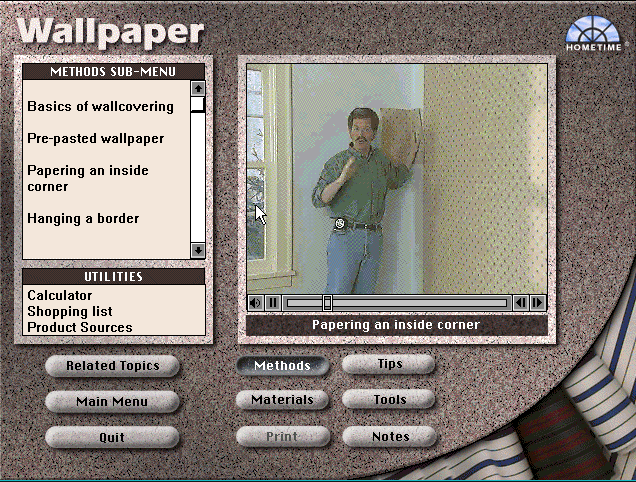
You can also follow links to related topics and add your own notes. There is a part where you can find numbers to call and addresses to contact to order parts, but I doubt that those are relevant anymore. Now this program isn't a do everything ever sort of thing. Realistically it has as much information as the sort of 200 page or so DIY guide books you can find in stores would. There's plenty of places where you might want more detail, and plenty of things not covered at all. So it isn't a replacement for finding other books or using online resources. But if you just want some quick advice that you know will be decent it's great. In contrast when searching something like youtube it's a total crapshoot; you may or may not find anything relevant and if you do find something relevant the video creator may or may not be speaking out of his ass, and even if he does know what he's talking about he's probably going to waste your time with a huge intro before showing you anything useful and even if he's quick and to the point he won't have a written set of instructions you can check after seeing the video. Plus, you're probably going to find different people talking about how to do different things; having all of these applications arranged by the same people in a logical fashion helps out a lot. And the same applies for any multimedia program. For example, Microsoft made a program showcasing Mozart's sympohonies and explaining the musical theory behind them. You can easily find videos of Mozart's symphonies and you can find videos on music theory, but there's something gained by having it all in one place where you can quickly switch between listenting to music and getting and explanation. I should note though that many multimedia programs were just cheap cash grabs, so the quality will vary. Similarly some of the stuff you'll find is just outdated. For example, there's probably not any real point in having a program that plays highly compressed, low resolution music videos for Project A-Ko but I bet back in the day it was pretty cool.
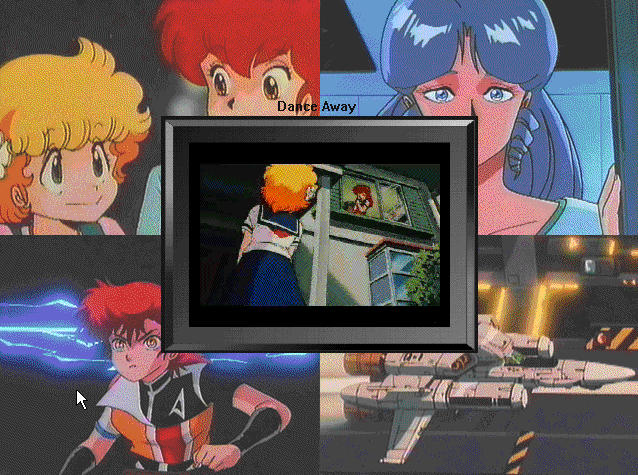
There's a bit more too appreciate about the uniqueness of this era. One is stability. By that, I mean that I can load up Encarta '95 and get the exact same articles as I always will. They won't be revised for political correctness, they won't be buried by the algorithm, they'll still be there. Similarly programs like the Sports Illustrated yearly summaries give you a much closer look at what happened during that year in sports than you're likely to get from any website. Everything has become a very nice time capsule into what people said during the mid 90's, which is interesting in and of itself. I particularly find this interesting when it comes to programs describing how to use computers and the internet. They are very frank and direct, and give you a great idea as to how people viewed computers then versus how they do now.
Beyond all that, it's much easier to find programs from the same company. Most games have demos or interactive catelogues on the disc. It makes sense why: CDs often had tons of free space. Even with voice enchancements, a game might only take up 50 MB or so. So you might as well use the remaining space on the disc, and what better way to do it than through advertising. Furthermore, since few people had access to the internet and high speed internet was basically nonexistant, distributing anything but the smallest demos online was not feasible. So putting them on the CDs for other games you sell only made sense. Back in the day these were a nice extra source of amusement. I particularly remember playing the demo for Age of Wonders I quite extensively, despite its limitiations. Now it's a good way to discover games that you might not have known even existed. But once you get to 2000 or so companies stop bothering to put these things on discs, since it's easier to just direct people to their websites.
Of course a big part of why I installed Windows 3.1 was just nostalgia. It takes me back to my very earliest days of computer usage. To a time where just messing around in the original Paint program was an amazing experience. There's some personal nostalgia there, thinking of everything that has went by since then. But there's also some nostalgia in terms of technology. Remembering a time when you didn't need to get update after update (and you wouldn't be at a security risk because you weren't connecting to other computers anyway.)
And sometimes it's just the length of time. Since Journeyman Project Turbo didn't work well on anything past Windows 3.1, when I got it running again it had been something like 25 years since I had played the game last. It's always interesting with that gap to see how much you still remember, and in this case it was damned near everything. I also had vivid recollections of my early experiences with the game, such as just being amazed at the grahpics with the start, initial bafflement with the different time periods, and how cool it was to make significant progress through the game. I got obsessed enoudgh with the game that I even dug through the files to see if there were any videos I missed (since at that point games didn't bother using proprietary compression or encryption of files on disc) and seeing that even the locations you walked to were stored in video files (just played with one still frame in game.)
I could go on and on with this, especially in terms of some of the non-game software, but I am mainly putting it here for completeness. Sure, nostalgia played a role. But you could justify setting up Windows 3.1 even if you never used it, or even if you weren't alive during that era. For example, I myself have a big interest in the PC-98, but it's not like I ever used the thing myself.
One thing that is immediately appealing about Windows 3.1 is how simple it is. Sometimes it's almost comically simple. The word processing programs basically just edit text with minimal formatting. But most of the time, do you really need more? (The design of this website shows that I don't think that you do. Both the Clock and Calculator programs barely even use any graphical elements, but they still get the job done just fine.
But when I think of simplicity I think of the simplicity of the interface. You have a bunch of program groups, each with individual programs in them. You can rearrange them, rename them, etc. If you want to run something not present you can either make a new icon or just use the file manager. The control panel is straight forward. While you do have to install drivers (and this is probably the most annoying part of the setup) doing so is pretty simple: choose the drivers and then put in the install discs or directory if necessary. Sometimes you end up missing drivers without realizing it, like when I couldn't play redbook audio due to a missing driver. However, absent those situations you usually have a good idea of exactly what Windows 3.1 can and cannot do, and if you want to do something actually doing it is simple.
Sure, there are a few features of later versions of Windows that I do miss. Most particularly the lack of a task bar makes it annoying to run multiple programs simultaneously. This is especially true if are using DOS Box since alt-tabbing will cause you to switch out of DOS Box back to your other programs in modern Windows rather than switching programs in your Windows 3.1. The workaround for this is to use DOS Box's keymapper: hit alt+f1 to enter it and then assign two new keys, probably function keys or things from the insert, home, etc. block, to alt and tab. Then hit those keys to swap windows. If you are doubling up on keys that you don't intend to use anyway but which are being red by Windows 3.1 (ex. page up and page down) you can use the keymapper to not use their original function. Otherwise you'll have to minimize programs and search for other open programs, which certainly is annoying. But probably 95% of the time you're not going to be running multiple programs anyway, besides program mananager and whatever you are currenlty using.
But putting annoyances like that aside, I would say that Windows 3.1 often has a better user experience than Windows 10, so also presumably better than Windows 11 (though I'm never having that crap installed on my own computers.) This may sound absurd, but I'm serious. Say you want to run a program in Windows 10. And suppose you actually want to launch it using Windows 10, i.e. you're not going to launch it through another program like Steam or Playnite. How do you do it? The search for Windows 10 is crap unless you heavily tweak your system. In particular, it will try to give you internet sites more often than stuff on your own hard drive unless you disable that. Since I'm considering Windows 10 out of the box, that gets rid of the search. The start menu list is everything in alphabetical order, and I haven't found a way to change that despite lots of looking. So unless you're running programs mainly from the beginning of the alphabet, that's out too. This gives us four remaining options:
The first three options send you back to Windows 3.1 style navigation. Using the file explorer is basically equivalent to using the file manager in 3.1. Putting things on your desktop is like going through a program group (especially if you make a folder containing shortcuts to programs) and when you pin programs to your start menu it's only going to be easy to use if you sort them out into groups, making it like Windows 3.1 navigation that jut happens to be on your start menu. The only option that has any advantages over Windows 3.1 is the option to pin to your task bar, but if you do that too often you won't have enough usable task bar space to work with (especially if you keep the default large icons.)
But Windows 3.1 is actually more convenient when it comes to having program groups, compared to pinning applications to your start menu in Windows 10. First, in Windows 10 you have to display all the group simeoultaneously. If you have a large number of programs you want to access, this could end up taking up your whole screen. On Windows 3.1 you can just open the one or two groups you are interested at that time. And once you have a few groups open, you can have them automatically tiled, cascaded, etc. for easier access. You can easily swap around individual groups without needing to rearrange everything you have in a start menu. You also have more flexibility in creating icons: you can simply add a new program and then select the appropriate file. You can even select your own icon and name for it. In Windows 10 you are stuck with the name and icon given by the program, and to add it you first have to find the file in file explorer, then right click and pin it to your start menu (which will put it at the end with a medium icon, which is probably not what you want. (On that note, I still don't understand what causes Windows 10 to allow you to use wide or large icon sizes.) Windows 3.1 is legitimately more convenient here.
You also have more customization options in Windows 3.1. You are limited somewhat in terms of what is available. For example you can't change the size of the task bar or move its position, because there's no taskbar in the first place. Though apparently Microsoft is getting rid of that level of customization in Windows 11 anyway. But in what you do have available, changes are easier. For example, want to change the color of any part of the interface? Simply go to the Color options in the control panel and change to whatever you want. You can use any of several pre-made schemes or change them to whatever you want. In contrast Windows 10 only lets you swap between "Light" and "Dark" mode, with one "accent color." Windows 3.1 lets you choose an abomination of contrasting colors, if you want. In fact, this mess of colors is not only possible in Windows 3.1 but it's one of the default color schemes you can can choose:
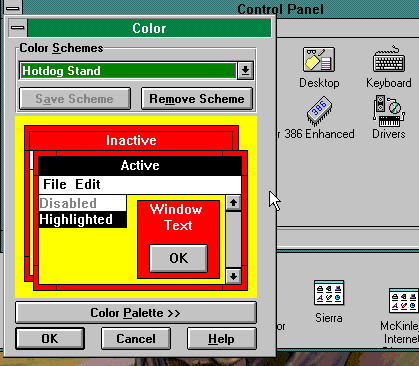
(Speaking of nostalgia, one prank we used to play was swapping to this color scheme on the family computer and then seeing how everyone else would react.) In Windows 10 you can't even select the shade used for dark mode. Want fully black or fully white menus? Fuck you, you can't. Similarly Windows 3.1 may only have 7 system events which are assigned by default to 3 sounds, but you can change those to whatever .WAV file you damned well please. There's even some system files in Windows 3.1 where Microsoft basically says "you really shouldn't change these things, but if you really want to...."
It's hard to state just how refreshing having a simple OS that you are able to fully control is until you actually start playing around with it. To be fair, the extreme amount of customization couldn't have continued do to security problems past this era. (Though that gets back to how neat the "CD but no internet" era is.) And through Windows XP the Windows operating systems generally did allow as much customization as could reasonably be expected. (It's always weird to me to hear XP called the "Fisher Price" OS since my version didn't look like that for long. I also fondly remember changing all the display settings and sound files for Windows 98, just because I could.) However, there's something pure about seeing things at their most basic in Windows 3.1, especially since it is all very usable.
Anyway, hopefully this at least convinces you to a small degree that there are many legitimate reasons to use Windows 3.1. I could go on (for example, I almost wrote a section on how much better help files were in this era), but this is my longest essay so far, so I'll stop here.
October 26, 2022