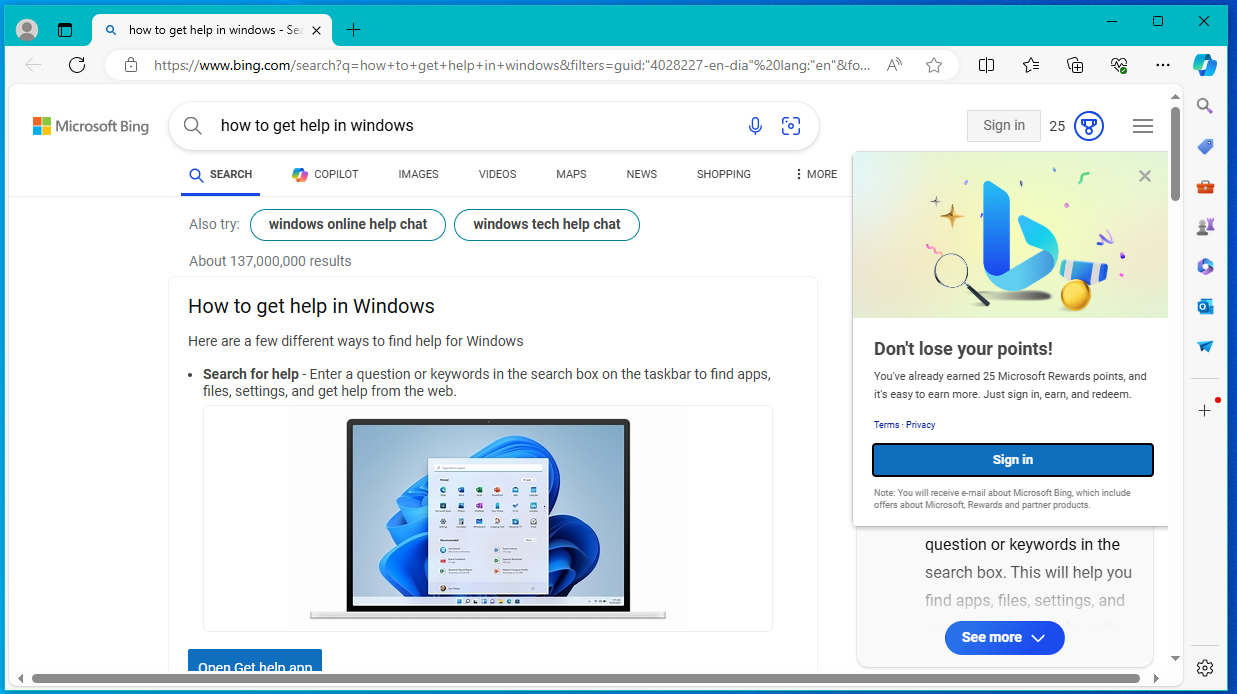
In this essay I'd like to go through the idea of help in computer programs. This is one area where things decayed in a way where it was hard to keep track of what was really happening. After all, most of the time you don't need a help file so very little of an average computing session is spent looking through them. Thus you don't notice how bad things haven gotten until you actually need help. In fact the inspiration for this essay was the experience of accdientally bumping the F1 key when nothing was open in Windows 10 and getting this:
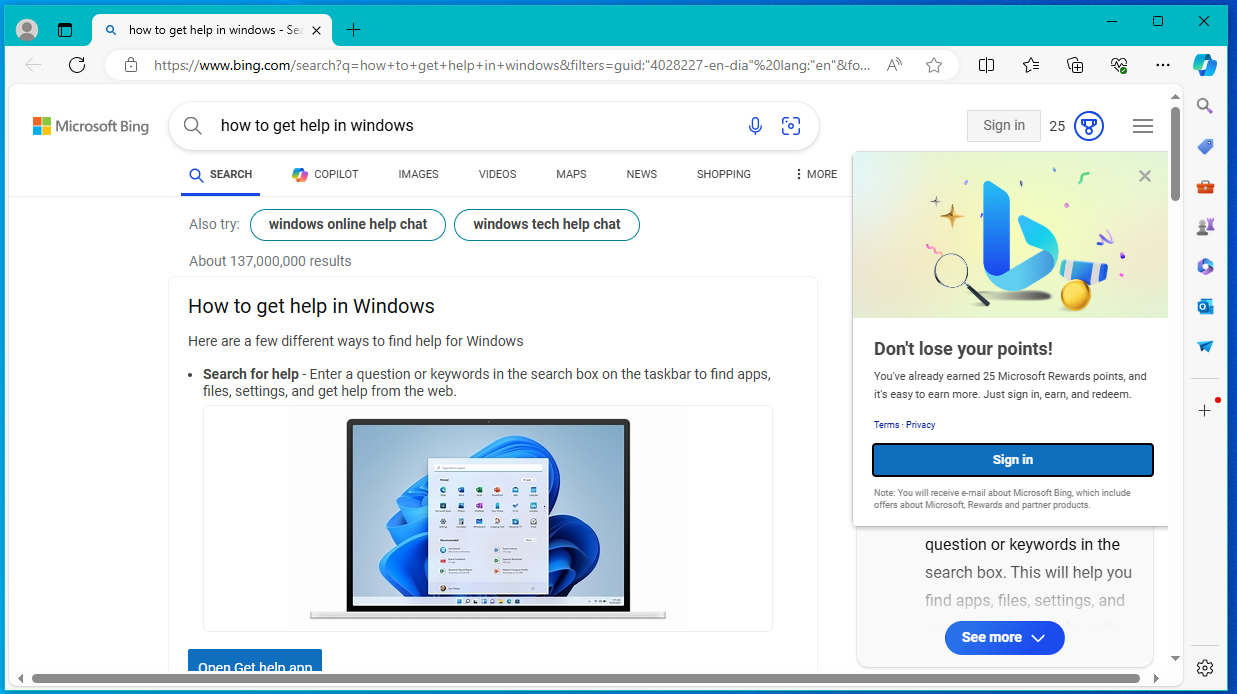
That's right, windows just opens up a Microsoft Edge browser and searches in Bing "how to get help in windows." Note too that the picture given is for Windows 11, despite this being a help request in Windows 10 (not like Bing has any way of determining that.) This is part of why Edge is now considered a "core feature" of Windows (meaning that Microsoft is doing far worse than what they did when they got hammered in their antitrust case, but that's another essay.) What's particularly bewildering about this is that Windows 10 still does have a help feature called "get help" which you can find if you go through an alphabetical list of all "apps" in your start menu. In fact this is the suggestion made in the bing search, which raises the question of why pressing F1 doesn't just immediately take you to that app instead. Unfortuantely the Get Help app sucks, at least now, since it uses generative AI with web searches (making it another bing search with extra steps.) For example, here is what I get when asking how to change icons for programs:
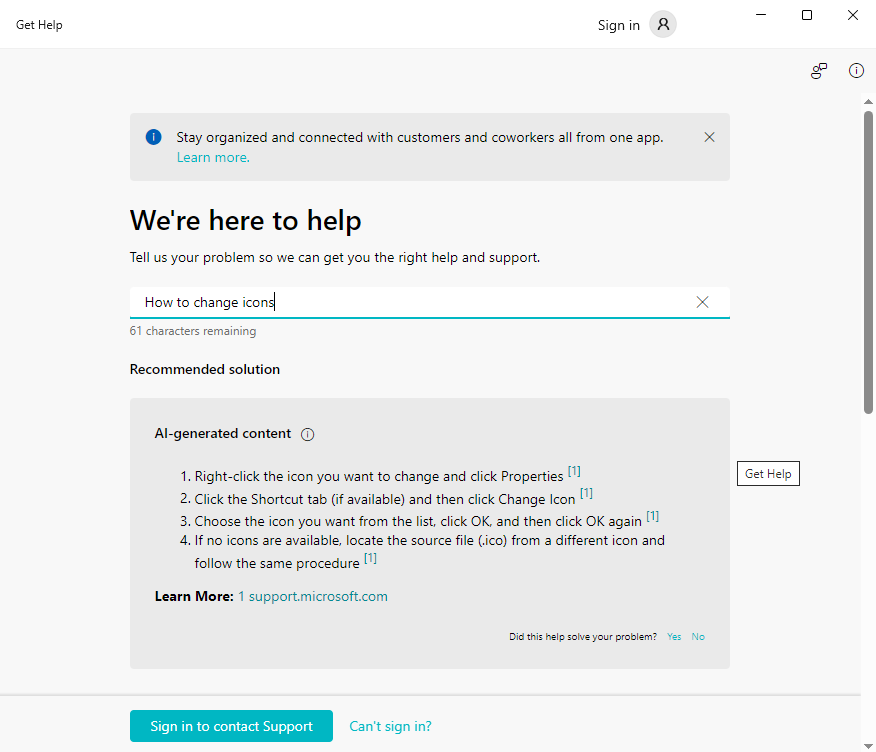
This information is inaccurate. There is no "shortcut" tab on programs. That only applies to shortcut files. So the real thing that you need to do is to create a shortcut, which then you are allowed to change the icon form. Of course, this only applies to icons for programs in the file explorer. If I try to right click icons in the start menu, there is no option to go to "properties." I can only unpin, change the icon size, run as administrator, go to the file location, uninstall, or perform program specific actions like opening recent webpages in a web browser. Yet the generative AI will tell me to do the same steps even if I specifically tell it I want to change an icon in the start menu. In fact its own sources show that it is pulling information from something about changing desktop items and another article about the start menu which says nothing about icons, so it's basically just mashing information together to make things up. This is one of the major downsides of generative AI, but that's another essay. What I want to focus on here is that the help is unintuitve to use and nonfunctional.
By they way, if you do want to change start menu icons I have a technique for doing that:
I have no idea why this works, and it has some voodoo style effects. For example, when I unpin the program, delete the shortcut, and create a new shortcut, choose a new icon for that shortcut, and repin the program it will use the icon for the first shortcut even though that shortcut no longer exists. It's possible that this only works on certain configurations of Windows 10, and that it may break in a future update, since clearly none of this is the planned use of the OS (the planned use is "fuck you, you can't change the icons, live with it.")
This isn't just a problem with icons, by the way. For example, I asked how to run 16 bit programs. For Windows 10 I would accept the answer of "you can't; 16 bit support has ended." Maybe if we were very lucky we'd get an answer talking about using NTVDM or a third party program like Dos Box. Instead the help program gave me information about changing compatibility settings in Windows 7 and Windows Vista. This did obliquely talk about 16 bit software with some warnings about things that can go wrong with dos programs. When I asked specifically about Windows 10, it gave me a lot of generic information about compatibility, which wouldn't apply to 16 bit programs. My favorite suggestion was to search in the comptability troubleshooter. Beyond the annoyance of a help program telling you to use a different help program, that's actually impossilbe for 16 bit programs since the compatibility troubleshooter only lets you search for how to fix programs you've already installed (and which are recognized as installed by windows), which won't happen with 16 bit stuff since Windows won't run the relevant installers in the first place. This is one of the biggest problems with generative AI help fixes: Sometimes you will have a question which the help legitimately cannot answer, and where the best answer is "I don't know." But a generative AI will give you a bunch of irrelevant BS even in those situations.
Anyway, getting back to the topic of help menus, let's look at what we'd get if we tried similar things in Windows 3.1. Pressing F1 gets us this:
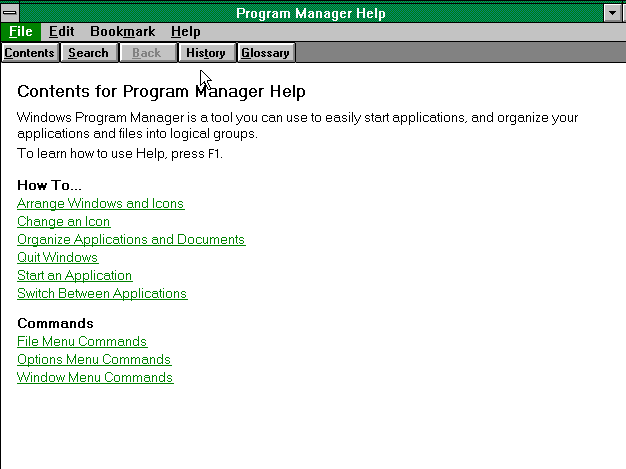
An actual dedicated help program written by humans that can be navigated or searched through. And hey, there's even a link about how to change icons. If we click on it, we get this:
These instructions are easy to follow, accurate, and even give us an unnecessary (but very helpful) tip about how to get more default icon options. If you look at the options at the top, you will see many features that just don't exist in help files anymore. You can click on your history to see answers to questions you may have forgotten, you can create bookmarks to come back to obscure pages later, you can click on a glossary to get information about hard to understand terms in Windows.
This may look barebones, but so is the modern version and this is more functional. However, you could have a more colorful help file. For example, here's what you get for help in Sid and Al's Toon Machine:
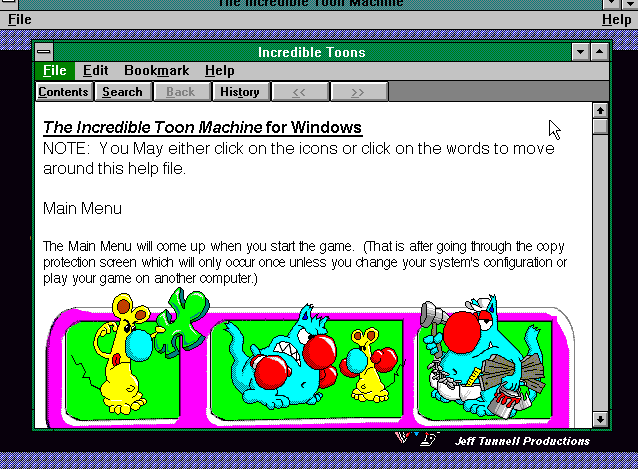
Those pictures aren't just for show. They correspond to the icons used to start the various game modes, and clicking on them in the help file gives you help for that game mode. If we go deeper, we can get a list of all the "parts" used in the machine. If I click on Sid, I get a description of all of his interactions (with helpful icon descriptions.)
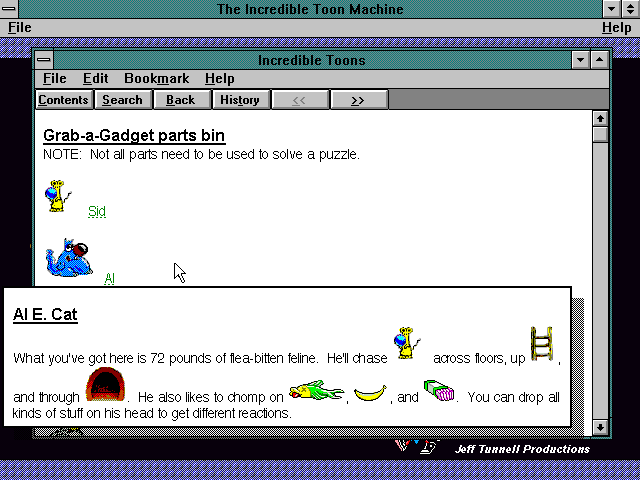
Yeah this is pretty barebones even with the images, but really, what program have you seen in the last ten years which gives you even close to this level of convenient help? You're lucky if there is a help file at all, especially since Microsoft 10 and beyond actually will not open Windows help files in the first place (forcing help to be in things like pdf or propriety formats.)
Windows 95 gives you something similar, though the program changed a bit in between versions (and now starts from a table of contents.) (The background is from Doitsuken incidnetally.)
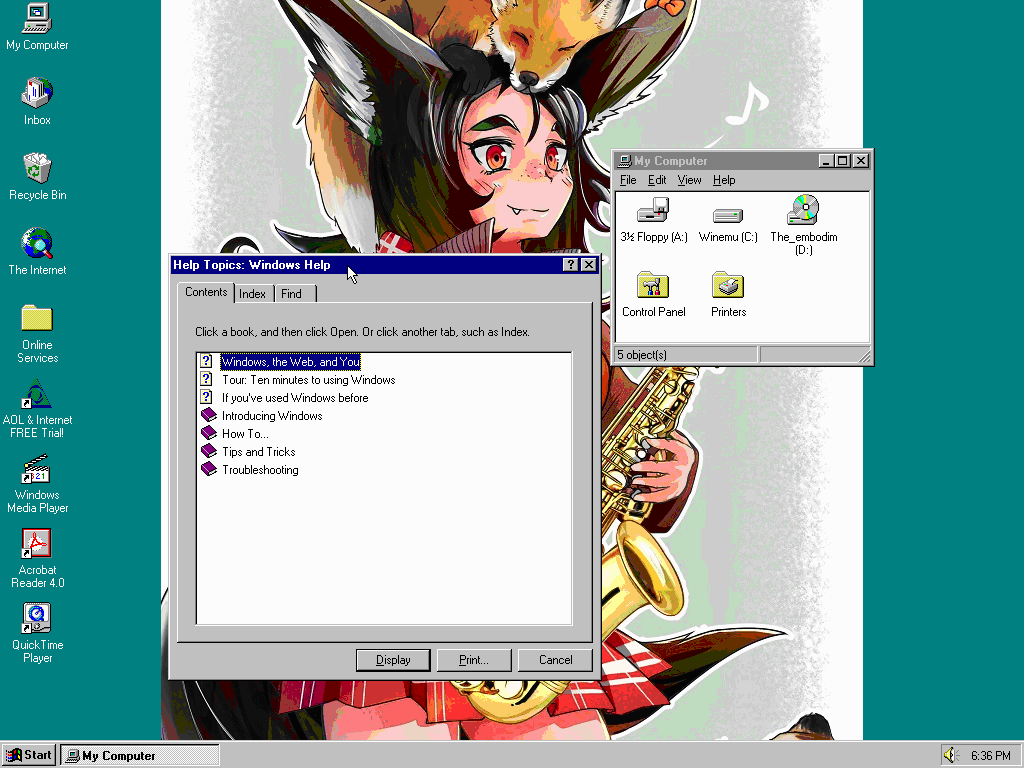
Here is an image from the help guide for users transitioning from Windows 3.1:
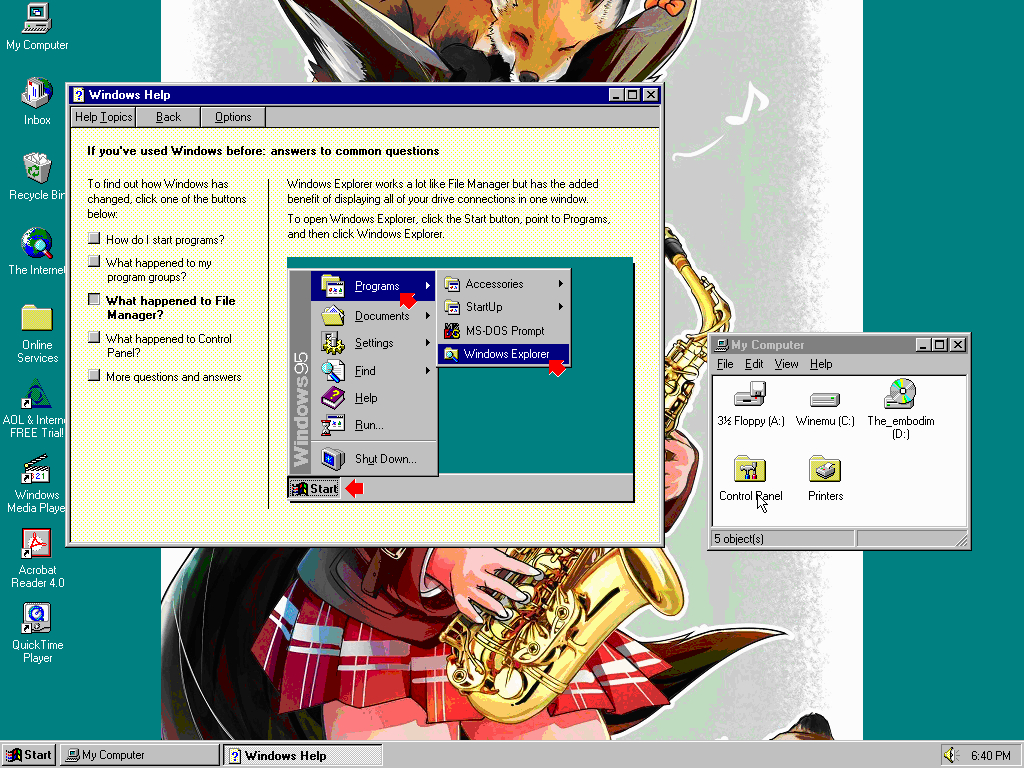
We have a very simple but easy to follow diagram about where to get to Windows Explorer, on the side of a radial menu that lets you quickly switch to other questions. Short, to the point, and all you'd really need for a help program. That's how things were for the standard programs for many years... until somehow we got to where we are today where many game devs won't provide advice beyond "lol, ask on the discord or something" and even Microsoft itself just has you do their propriety version of googling it. (Not that that approach is is terribly helpful these days.) When it came to games and other intensive software, the documentation that used to be provided was intense. A full listing of things like units or buildings was considered the minimum of what a manual should have through at least 2000. They often went deeper than that: for example, Sim City 2000 provides a detailed explanation of exactly how the in-game traffic algorithm works, while Heroes of Might and Magic 2 gives a table that allows you to calculate the exact probabilities for each hero to be offered the chance to level up a secondary skill. Now you might not be given explanations of basic game functions. If you are lucky this stuff will be covered in a tutorial. What I would give for even a readme.txt for many programs.
Let's look at what a game like Civilization: Call to Power (1999) has for an in-game help:
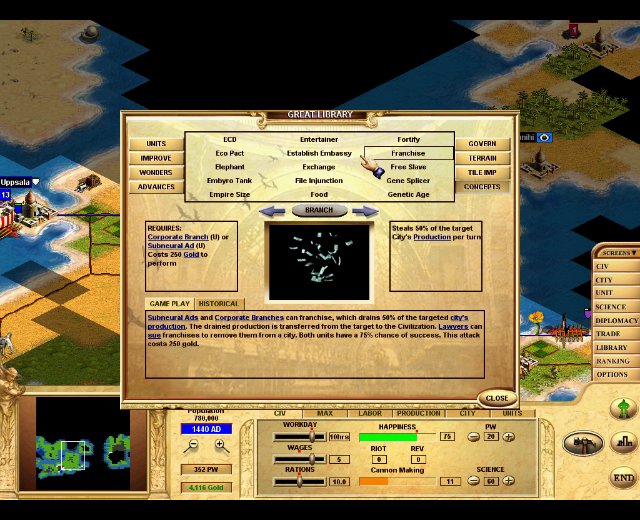
We have a list of every technology, unit, government type, terrain, general game concept, etc. Whenever something has another requirement or gives a benefit from another category, there is a handy link to the relevant item. This gives you pretty much everything you would need. Of course, that doesn't help if you can't get the game running, but the game does have a standard help file for that:
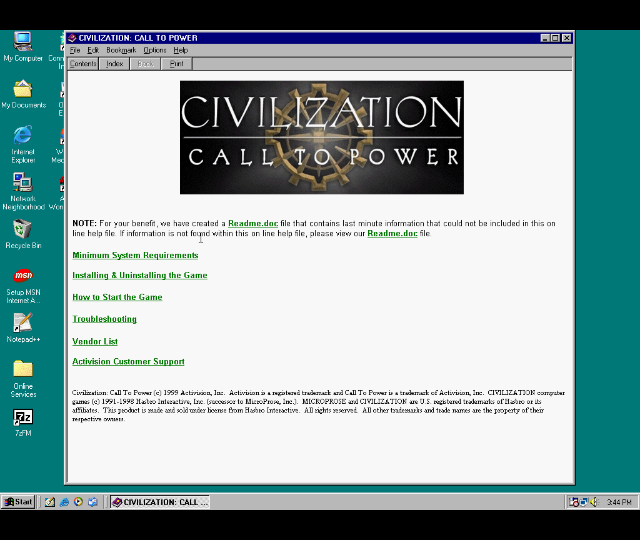
The physical manual is not quite as thick as many from the era, and in particular doesn't list all units and buildings. However, it does go over important concepts like what "trade units" are, how "public works points" can be used to create tile improvements, etc. Now to be fair the Civilization games have generally been good about in-game documentation. I have the series through 4, as well as the Call to Power games and Alpha Centauri, and each goes into a lot f detail. I understand that 5+ keep up the tradition, in contrast to many other games. For example, take Stellaris. The game does have an advisor who gives you some advice on what various in-game functions do the first time that you see them. But, after that, nothing. Maybe a tooltip when you hover over to help you out, but otherwise you have to remember the various mechanics yourself. Now there is an official wiki, but a couple of problems with that. First, it's annoying to constantly alt-tab out of the game to check a wiki. Having something in game is much more convenient. A physical manual would be even better, but I understand that with the near 100% digital distribution of video games these days that that isn't feasible in most cases. A bigger problem is that I am not actually using the most recent version of Stellaris. I have a GOG copy, and when I got to a version I liked I made sure that it would not be updated again, since Paradox has a nasty habit of completely rewriting the game in updates. But this means that my version is completely out of sync with the wiki. So say that I am on the version where vassals and such were still heavily supported, making Space Feudalism fun. Literally the only official way that I can get proper documentation of how the Domination tree is by going to a version of the wiki from 2018. Otherwise it will talk about domination as preventing crime, instead of making vassals and tributaries more effective. You may say "but you're playing a game that's six years out of date, what do you expect?" But Civilization: Call to Power was released twenty five years ago, and I can still get help fine in that. If this stuff was in-game or distributed as a pdf with the newest updates, then there would be no problem.
Of course the real issue here is that companies simply don't care enough to provide proper documentation. They will defend this by saying that their update schedule is too quick to make it feasible to keep everything up to date. The truth is in many cases that even the developers don't know how to help. Let's go back to Windows 10. I've had problem with the volume working strangely when I'm not on headphones for years. Presumably I can get this fixed in some audio settings. But which? There is the sound settings in the setting menu. There is the sound section of the control panel. There is the "sounds" option you get by right clicking hte speaker icon. There is the sound troubleshooter. There is the settings for devices like headphones or system speakers. Which do I go to? (In fact I've went to all of them without being able to fix the problem, and even things like registry hacks haven't worked, but suppose that I was just starting out.) A legitimate help file would be great for this. I go to a "sounds" section, select a question, and it tells me the relevant place to fix it. Or at the very least if I cannot find anything, I know that I'm dealing with something weird. The only official equivalent of this is the Microsoft tech support forums, but these give contradictory answers to this question, which makes me think that not even Microsoft knows why this happens. You get enough stuff like this, and of course you can't write a help file, especially when every update breaks something new. Or on a related note, I have no idea if it is possible to stop Outlook from autocorrecting B) to a smiley face with sunglasses. The only confirmed fixes I can find are from five or so years ago, and they refer to menus which no longer exist in the program. I suspect that the "emoji replacement" feature is something that someone was proud of and intentionally didn't want to be disabled, and in the grand scheme of things it isn't worth adding that option since it affects so few people. But I can't really know for sure, since there is no good documentation.
This does make me wonder if when we go down 10 years down the road whether there will be a preference of emulating systems through the XP, or maybe 7, era as opposed to then "retro" OSes like 8, 10 or 11, purely based on the fact that you are able to figure out how to get things work from within the program itself. After all, if it's hard to find answers to these questions about Windows 10 now, it will be almost impossible after they've been off the market for some time. I do hope that in the future we can get back to having programs which are designed to do a certain task with good documentation, rather than ones that are continously updated to some vague end with no documentation.
June 4, 2024